5 Steps to Add YouTube Videos to Shopify (+Screenshots)

Videos provide a visually stimulating experience for your viewers, increasing engagement and conversions. It is no wonder that over 85% of marketing professionals make use of video marketing, and if you're not adding videos to your online store—you're missing out.
» Learn how to increase Shopify engagement with video advertising
Embedding YouTube Videos on Shopify Store Page
Here's how you can embed a youtube video to your store page.
Step 1. Copy YouTube Video URL
Your first step is to head to Youtube, find the video you wish to use, and copy its URL.
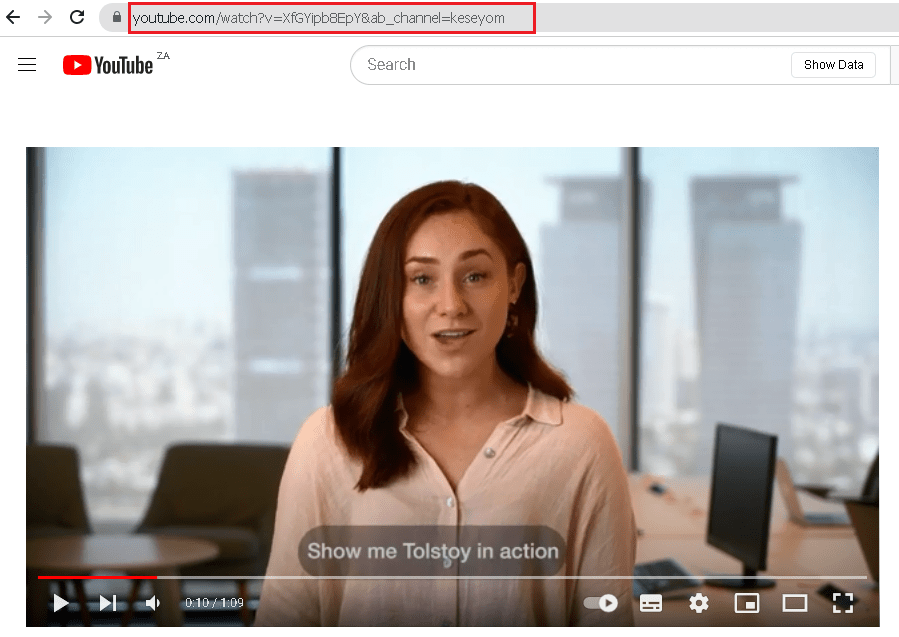
Step 2. Embed Responsively
Head to Embed responsively and paste the link you copied into the box of the respective channel (in this case, Youtube), and click Embed.
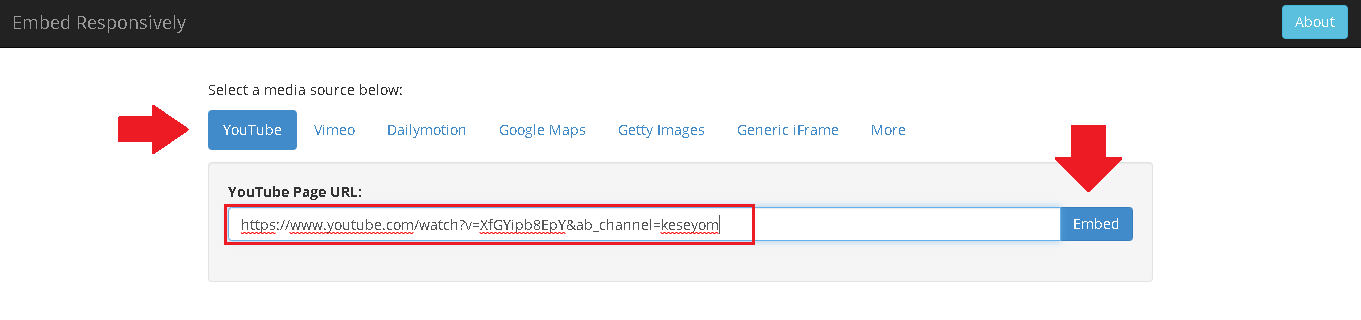
Step 3. Copy the Responsive Embed Code Snippet
Select and copy the entire snippet code that appears below.
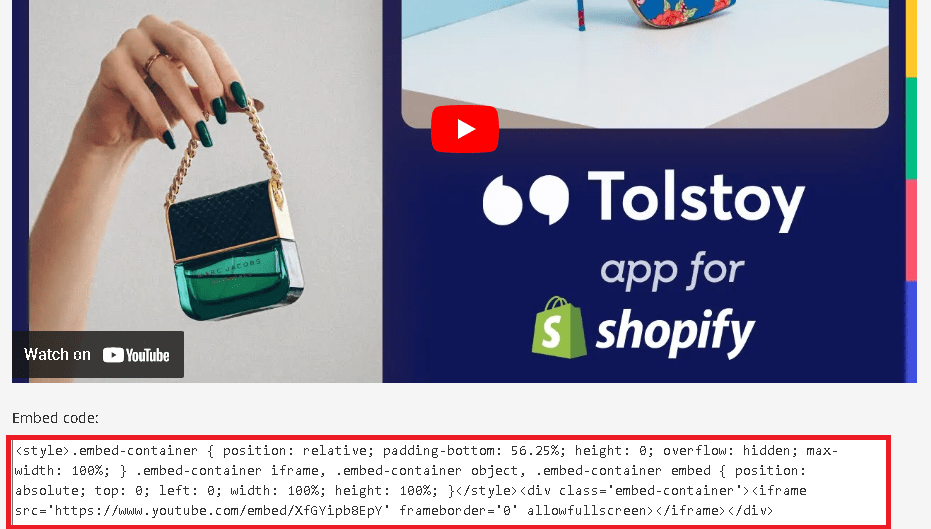
Step 4. Open Shopify Dashboard & Find Your Page
Log in to your Shopify and navigate to Online store > Pages and select the page you wish to add the video to.
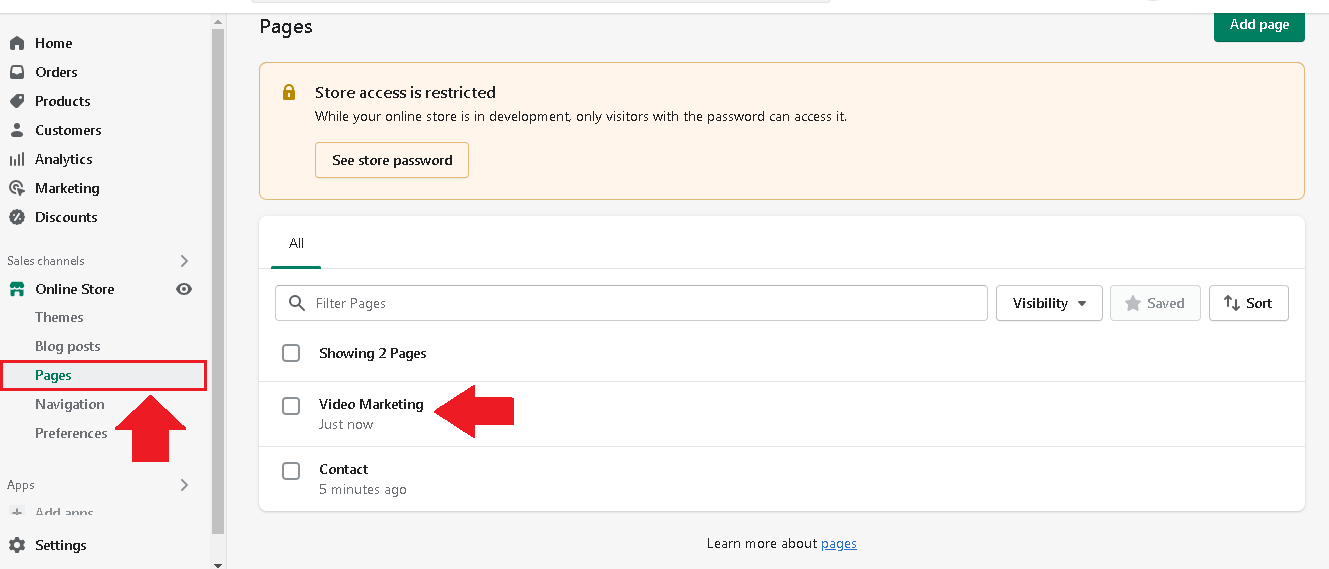
Step 5. Click “Insert Video” & Add Embed Code
Finally, from the formatting icon panel, select Insert video.
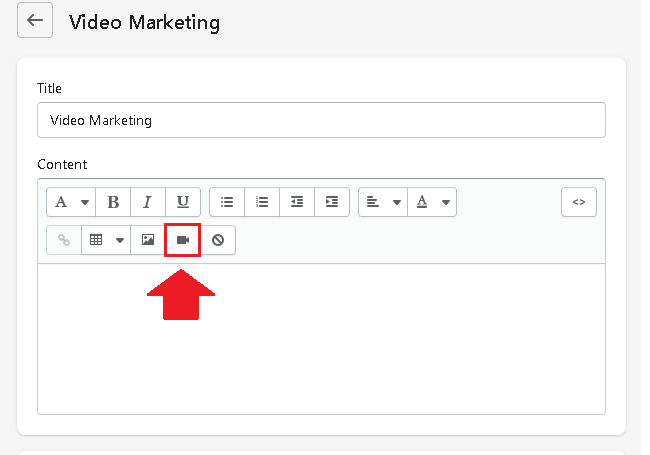
In the popup window, paste your responsive video embed code and select Insert Video.
Adding Videos to Shopify Product Gallery
To add a video to your product gallery, navigate to Shopify Dashboard > Products, and select the product you wish to edit.
Under the media section, select Add from URL and paste the video link.
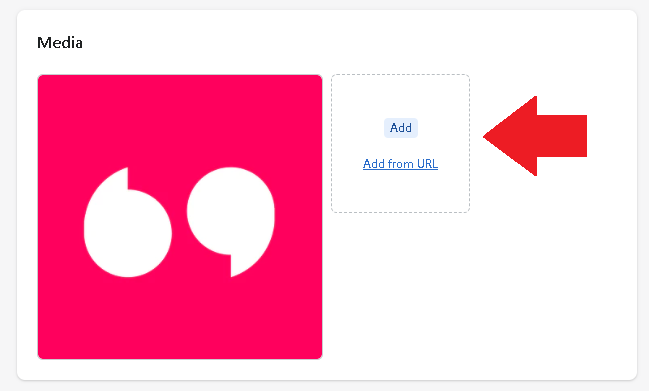
Insert Videos Into Shopify Product Description
To insert a video into your product description, simply select Insert video from the product description pannel, paste your video snippet, and click Insert video.
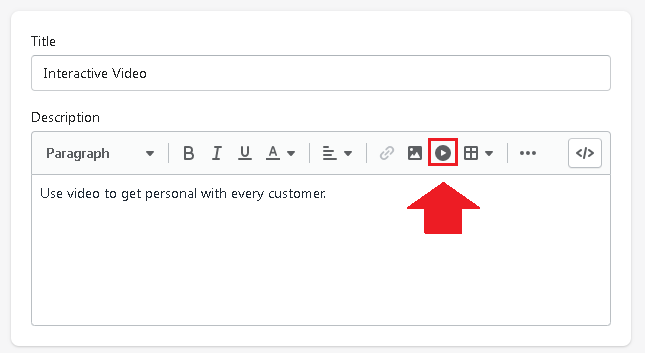
Adding videos to your Shopify products and pages can easily be done in a few simple steps, but the benefits of doing so are seemingly endless, some of which include increased engagement and improved sales.
» Looking for a faster way to add videos to your eCommerce? Integrate Tolstoy with your Shopify store
FAQs
The AI commerce era is here!
Ready to accelerate
your brand?
Table of contents
More stories

3 Best Shopify Themes With Video Headers
Video headers are a great way to capture the attention of potential customers. Check out three Shopify themes with video headers to choose from for your store.



