3 Best Shopify Themes With Video Headers

Video headers are a prominent web design trend that can provide several benefits for your Shopify business, like offering an immersive customer experience and a great way to promote your brand image and products.
The Shopify theme with a video header that you choose for your business should be based on your store's specific qualities and aims. While there are various themes to choose from, your ideal pick should be one that best showcases your store's benefits and provides visitors with a remarkable browsing experience.
» Looking to draw in customers? Here's how to create engaging product videos
Key Takeaways
- Motion: Best for product-first brands. Motion offers full-width video headers with a clean, minimal design that keeps attention on your products. It works especially well for fashion and beauty stores.
- Broadcast: Great for premium vibes. Broadcast lets you feature high-quality videos at the top of your store and includes customization to match your brand. Its polished look is ideal for jewelry and luxury products.
- Retina: Sleek and professional. Retina supports autoplay video headers that immediately grab attention. Its refined design helps position your brand as trustworthy and professional.
- Video headers boost engagement. Adding videos at the top of your site creates an immersive experience that highlights your brand and products, making customers more likely to stay and shop.
- Pick based on your brand’s goals. The best theme depends on your store’s style and audience, so choose the one that enhances your products and creates the customer experience you want.
3 Shopify Themes That Use Video Headers to Transform Your Store
1. Motion
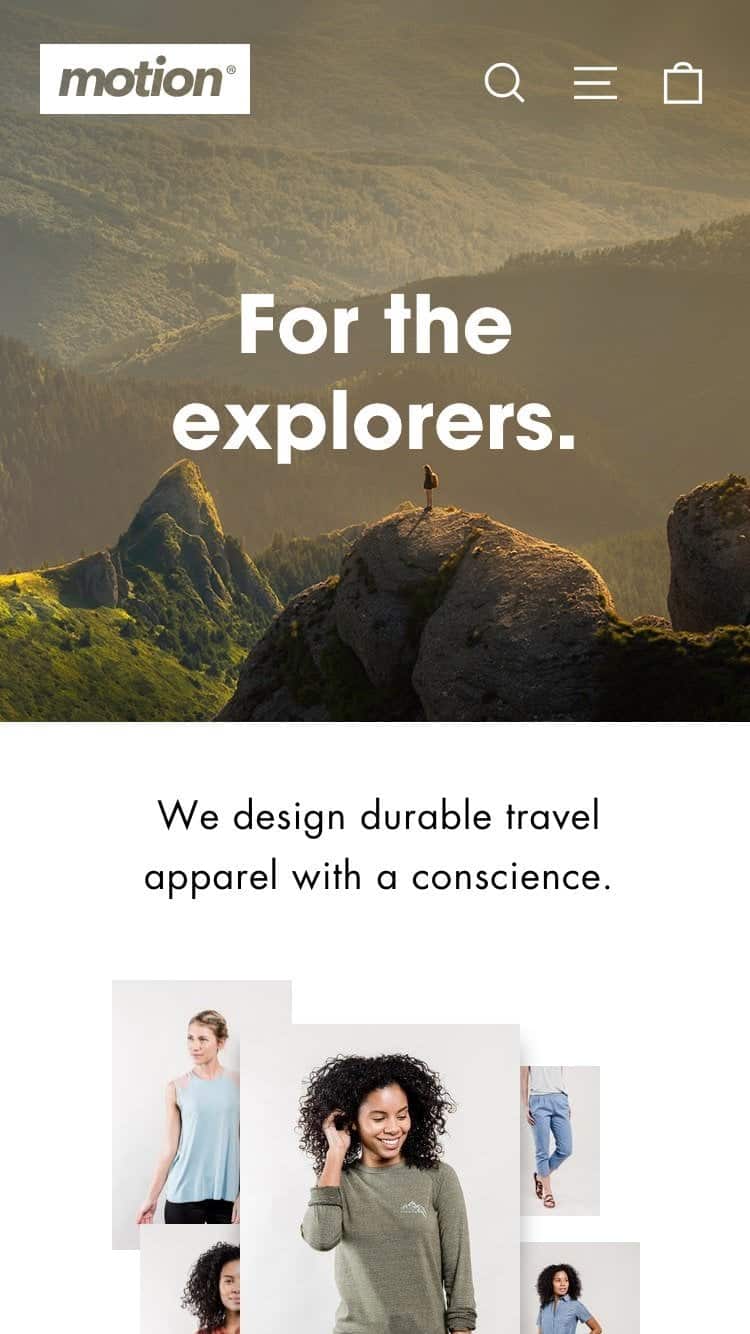
Motion is a popular Shopify theme that effortlessly incorporates video headers. It has a clean, modern design with full-width video backdrops that can immediately draw in your visitors.
This theme allows you to display your brand message or specific items through compelling video content, boosting the visual attractiveness of your business. Its minimal background allows your products to pull focus and maximize engagement, which is why it's very suitable for product-first businesses in industries like fashion and beauty.
2. Broadcast
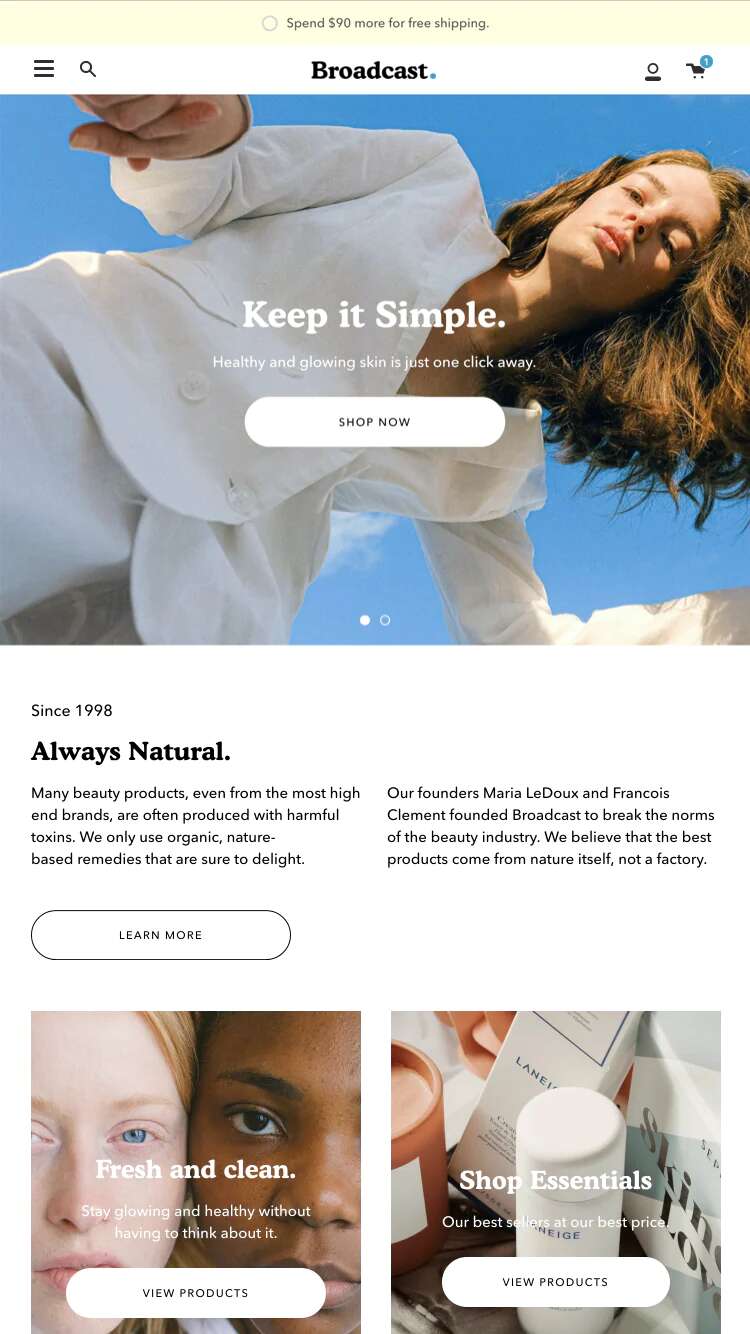
Broadcast is another excellent choice for a Shopify theme that allows using video headers. Its dynamic and immersive design enables you to showcase high-quality videos at the top of your store's site to capture the attention of potential customers.
This theme includes customization options to ensure that your video matches your logo and produces a distinctive visual experience for visitors. Its clean design makes it a great choice for store owners who want to foster a sophisticated feel, like jewelry-selling businesses.
3. Retina
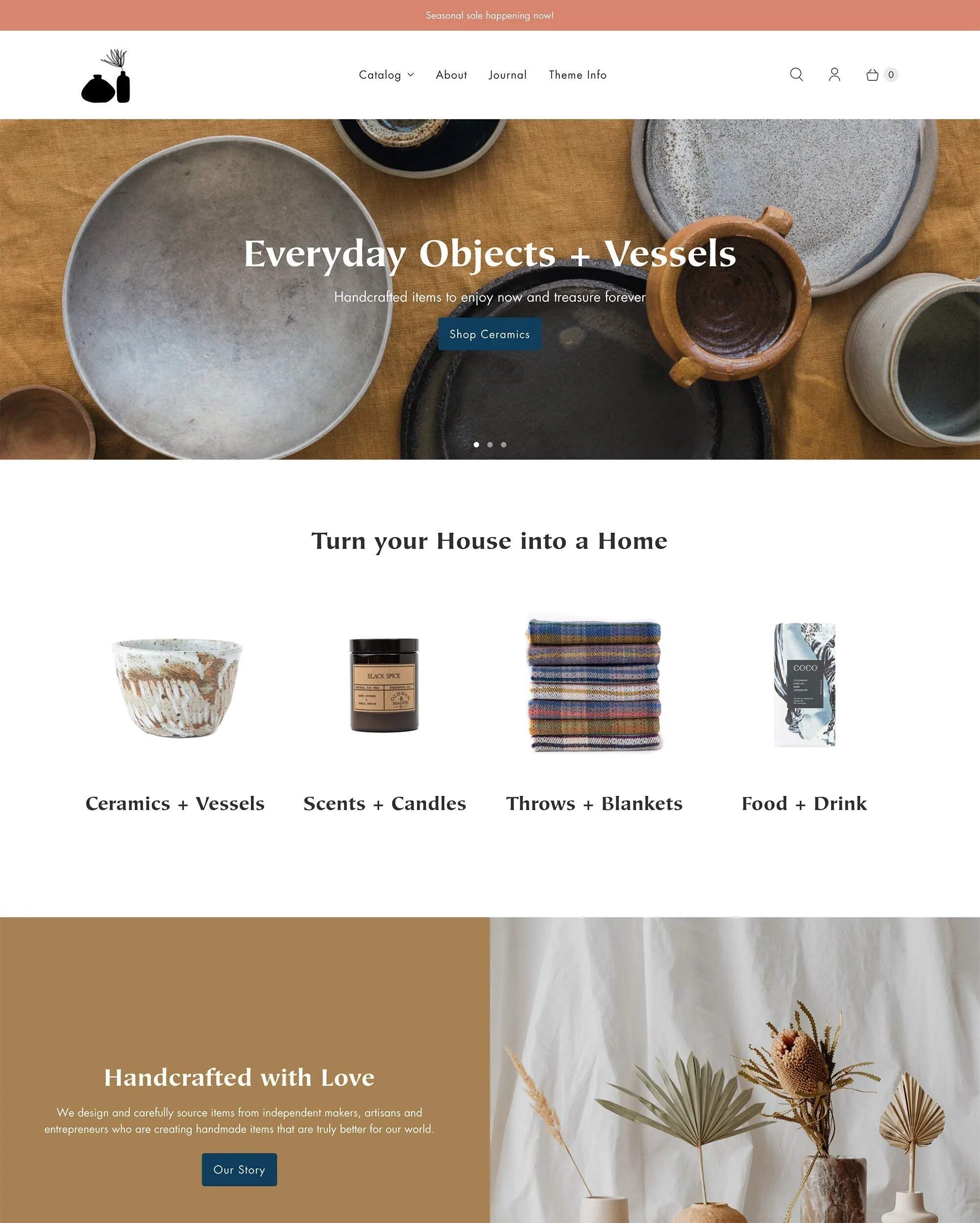
Retina is an eye-catching Shopify theme with several header options, including video headers. It has a sleek design that allows you to use autoplay videos that pique your target audience's interest right away.
With Retina, you can provide your consumers with a one-of-a-kind and immersive browsing experience. Meanwhile, the professional feel of this Shopify theme makes it suitable for store owners who want to establish their brand as reliable in the eyes of their visitors.
» Need inspo for your video headers? Learn to make a successful product demo video
Pro Tip: Make Your Video Headers Work Harder for You
A Shopify theme with a video header is great, but it’s just the start. Here’s how to turn those Motion, Broadcast, or Retina headers into true conversion machines.
- Front-load your hook: Keep your video header under 10 seconds, and show your strongest product or brand moment in the first 3 seconds. Most shoppers decide whether to scroll or bounce almost instantly.
- Pair with AI-powered CTAs: Layer shoppable CTAs directly on the video using Tolstoy’s AI Player so viewers can navigate immediately or add to cart without leaving the header.
- Auto-segment audiences: Use AI Player to dynamically swap video headers based on traffic source (e.g., TikTok visitors see UGC-style intros, while email visitors get product demos).
- Test silent-first: 85%+ of video views happen with sound off, so design your header with captions or bold text overlays that communicate without audio.
Conclusion
Choosing a Shopify theme that supports video headers may improve the image of your business, engage visitors, and boost conversions. You can create a visually appealing experience that resonates with your audience by relying on the power of videos.
While various Shopify themes come with video header capabilities, you should choose your theme based on your store's distinct features to maximize its positive influence on your business.
FAQs
How do I prepare a video so it looks sharp in a Shopify theme header?
You should optimize the video’s resolution, compression, and format before uploading it to Shopify.
- Export in MP4 (H.264 codec) for maximum compatibility across Shopify themes.
- Keep resolution at 1080p (not 4K) to balance quality and load speed.
- Compress the file to under 10 MB to reduce bounce rates.
- Test autoplay and mute functionality in both desktop and mobile views.
For more detailed steps, see how to compress video size for Shopify without losing quality.
What’s the best way to measure if a video header is helping conversions?
Track engagement and conversion metrics tied to the header’s performance.
- Use heatmaps (e.g., Hotjar, Lucky Orange) to see if visitors scroll less after watching.
- Measure add-to-cart rates before and after enabling the video header.
- Check mobile vs. desktop performance—headers often slow mobile.
- Run A/B tests comparing still-image headers with video headers.
For tactical inspiration, review conversion-focused tactics in this Tolstoy article on shoppable videos.
How can advanced Shopify brands use video headers without hurting page speed?
You can preload lightweight versions or selectively serve headers only to high-bandwidth visitors.
- Use lazy loading so videos only start when visible above the fold.
- Deliver lower-bitrate mobile versions while keeping desktop versions HD.
- Host videos on Shopify’s CDN rather than third-party embeds.
- Consider replacing long loops with short, seamless motion clips.
- Use Tolstoy AI Player, it’s fully optimized for performance with zero impact on your site speed
For broader strategies on keeping media fast while immersive, see this Tolstoy piece on interactive shopping videos.
How do I use Tolstoy AI Studio to generate header-ready video content quickly?
You can input product images or scripts in AI Studio and export short looping videos for Shopify headers.
- Select your images directly in AI Studio, it syncs automatically with your Shopify store.
- Pick from a variety of ready-made templates to jump-start your design.
- Generate multiple variations (e.g., lifestyle vs. product-first) in minutes.
- Export compressed MP4 files directly for Shopify upload.
Learn more about building assets like this with Tolstoy AI Studio.
How can Tolstoy AI Player enhance a Shopify theme with video headers?
Tolstoy AI Player lets you make headers interactive, turning them into shoppable entry points.
- Replace a static autoplay header with an AI Player Hero video project. It’s fully customizable, you can add text, CTA buttons and it’s optimized for site speed.
- Add clickable CTAs directly inside the video.
- Sync player data with Shopify analytics to attribute sales.
- Test interactive vs. passive headers to quantify lift in engagement.
See how the workflow works with Tolstoy AI Player.
FAQs
The AI commerce era is here!
Ready to accelerate
your brand?
Table of contents
More stories

Top Video Optimization Tools for E-Commerce Conversion [2026]
This guide reviews the top video optimization tools for e-commerce conversion in 2026, comparing platforms by features, use cases, and performance, and explains why Tolstoy stands out for scalable, AI-powered shoppable video and image optimization.



