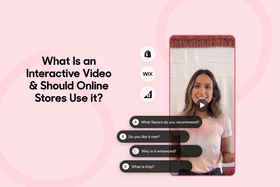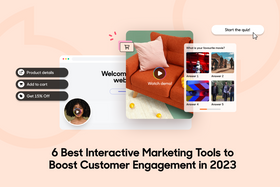Tolstoy Answers
Find answers to common questions about interactive videos, from the basics to the technicalities. We discuss the types of video content, how to create and use it, and the benefits it has to offer your online store.
Recent Answers
How to Make Videos Autoplay on Shopify
Adding autoplay videos to your Shopify store can help you quickly capture visitors, enhance engagement, and increase conversions. You can attract attention, highlight your items, and create an immersi
Asked a year ago
3 Best Shopify Themes to Include Videos in Your Online Store
Adding videos into your e-commerce store can be a game changer in today's digital world, as videos can engage your audience in ways that static photos and text can't. In addition to providing a more i
Asked a year ago
3 Best Shopify Themes With Video Headers
Video headers are a prominent web design trend that can provide several benefits for your Shopify business, like offering an immersive customer experience and a great way to promote your brand image a
Asked a year ago
Why UGC Videos are the Future of Video Marketing
In today's digital world, audiences crave authenticity—and user-generated content (UGC) videos offer just that, which is why they may be the future of video marketing. UGC videos allow for a more genu
Asked a year ago
How to Compress Video Size for Shopify Without Losing Quality
In today's fast-paced e-commerce environment, it's critical for online store owners to create high-quality videos to showcase their products in the best light. Nevertheless, high-quality videos come w
Asked a year ago
Recent Posts
Kate Pauline Galagnara
How to Create Engaging Product Videos for E-Commerce (+ Examples)
Kate Pauline Galagnara
Why UGC Videos are the Future of Video Marketing
Interactive Ideas
Get inspired with fresh video content ideas to keep your customers engaged.
We don't email often. Unsubscribe anytime.