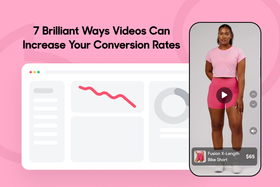How to Compress Video Size for Shopify Without Losing Quality
Does your Shopify store load slowly because you have so many videos? Learn simple ways to reduce your Shopify video size while retaining their quality.
Published May 7, 2023.
In today's fast-paced e-commerce environment, it's critical for online store owners to create high-quality videos to showcase their products in the best light. Nevertheless, high-quality videos come with bigger file sizes, which can result in slower website loading times and negatively affect the user experience in your store.
As a result, you need to compress video size without sacrificing quality to provide quick website loading times and improve your store's customer experience. Luckily, you can achieve this by following the strategies below to reduce video size for Shopify.
1. Select the Appropriate Video Format
The video format you select can significantly influence file size. Shopify supports the MP4 video format, which is a popular option for web videos. You can use video compression tools such as Handbrake or Adobe Media Encoder to convert your video to MP4 format.
» Want to tweak your Shopify store? Here's how to embed shoppable videos on Shopify
2. Minimize Video Resolution
Reducing the resolution of your videos is an efficient way to minimize video size. For product videos, Shopify recommends a maximum video resolution of 1080p. Video compression programs also allow you to easily change your video resolution to one that's optimal for your needs.
However, remember that lowering video resolution can result in a loss of quality, so it's important to choose a resolution that strikes the right balance between video quality and size.
3. Reduce the Bit Rate
Bit rate refers to the quantity of data delivered per second in a video. Lowering the bit rate can reduce file size without dramatically compromising video quality. However, you need to be careful not to lower it too much, because this can damage the video quality and impact user experience.
» Learn how using videos can help create better customer experiences
4. Choose the Appropriate Codec
Codecs are in charge of encoding and decoding video files. The H.264 codec is frequently used for web videos because it provides high-quality films in modest file sizes. When compressing video files, use this codec for the best results in terms of the quality-size ratio.
5. Use a Cloud-Based Video Compression Solution
You can also consider a cloud-based video compressing service like CloudConvert or Clipchamp if you prefer a more automatic option. These sites let you upload your video and have it instantly compressed using predefined optimization parameters.
Achieve a Bigger Impact with Smaller Videos
Managing to reduce the size of your videos without sacrificing their quality will offer you various advantages. Shorter videos load more quickly, which will help improve your Shopify store's user experience and lower your bounce rates. What's more, these videos cost less to host because they use less bandwidth and storage space.
Finally, smaller videos are more likely to be shared on social media and other platforms, thereby broadening your content's impact and reach and increasing your conversion rates. By combining these benefits, smaller videos can increase the overall impact of your video content and boost your bottom line.
Related Articles

Kate Pauline Galagnara
5 Best Short Shoppable Video Examples: Advertise Your Products Like a Pro
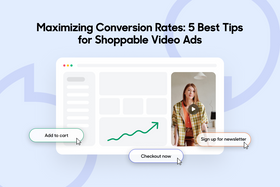
Kate Pauline Galagnara