AI Product Videos for eCommerce: Pros, Use Cases & Tools
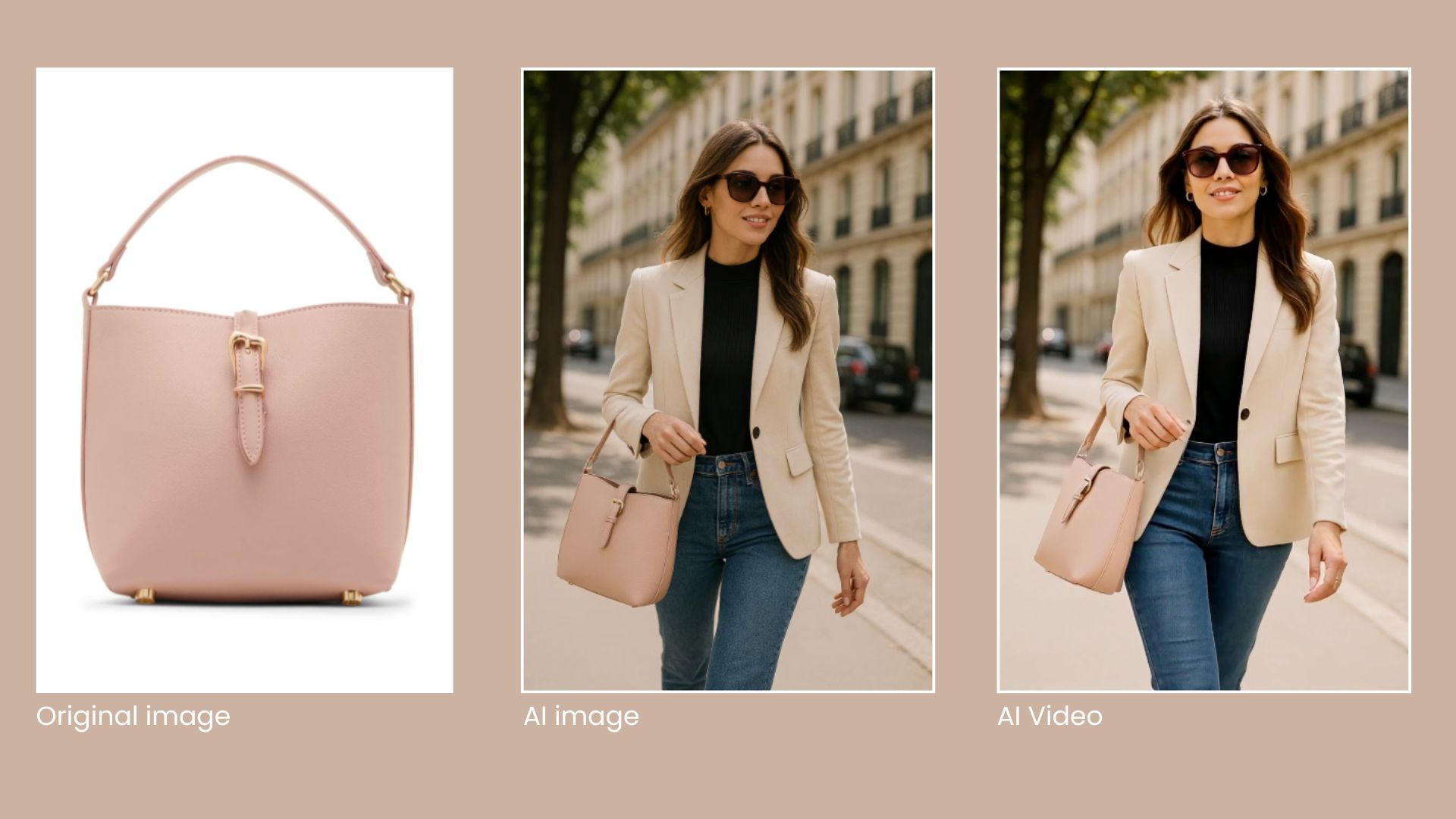
Buying online means giving up much of the context you'd get in a physical store. You can’t touch the fabric, feel the weight, or see how the product moves. All you have are photos; sometimes, they don’t tell the whole story.
Product videos bring garments to life. Instead of guessing how big something is or how it works, customers can see it in action. Whether it’s how a jacket fits on different body types or how a blender sounds while in use, videos answer the questions that images can’t.
Key Takeaways
- Videos boost sales and reduce returns: Shoppers are far more likely to buy after watching a product video, and they return items less often because they know what to expect.
- AI makes personalization possible: Instead of showing the same video to everyone, AI tailors content to each shopper’s browsing and buying behavior, making recommendations feel more relevant.
- Scale video creation without big budgets: AI tools can turn existing product pages into short videos automatically, saving time and production costs for teams with large catalogs.
- Shoppable videos drive instant conversions: Customers can watch a product in action and purchase directly from the video, removing friction from the buying process.
- Use across the entire customer journey: From product launches to seasonal campaigns to post-purchase tutorials, AI-powered videos keep shoppers engaged at every stage.
Why Are Product Videos Essential for eCommerce?
Studies show shoppers are 64% more likely to purchase after watching a product video. For online stores, this isn’t just a “nice to have.” Videos increase engagement, build trust, and make your product pages more profitable.
Returns are reduced when people know what they’re getting. Better clarity means fewer surprises for the consumer. Statistics from Business Dasher also suggest that product pages with videos are 80% more likely to convert than those without. But videos aren’t enough. You have to integrate it with data.
The Pros of Product Video AI for Your Business
Creating videos for your entire catalog sounds like a dream and a logistical nightmare. But AI tools help even small teams scale without the burnout. Here are the benefits you can get:
Personalize Videos Based on Customer Behavior
Not every customer shops the same. AI can detect what a user browses, adds to cart, or purchases, and then show videos that match those actions.
For example, say a customer has been checking out skincare products for dry skin. Instead of generic video reels, they’re shown tutorials on layer serums, reviews from people with similar skin types, or comparisons. Tools like Tolstoy make this level of personalization easy to implement, especially inside mobile apps (more on that later!)
Recommend the Right Videos to the Right Customer
Think about how Spotify curates playlists or how Netflix suggests the next show based on your watch history. The same logic applies to product videos. AI can show the most relevant videos—a comparison guide, a quick demo, or a customer review that mirrors their needs.
The more context your customers get and the more relevant the videos are, the more likely the products will convert. It’s not about showing more video content; it’s about showing the right video at the right time.
Automatically Turn Product Pages Into Videos
Manually producing videos for every SKU is unrealistic for most eCommerce teams. AI tools like Pictory or Vimeo Create can transform your existing product page images, descriptions, and reviews into a short, engaging product video.
No need to shoot footage or record voiceovers. These tools can add transitions, music, and even voice narration with a few clicks. This means you can generate product videos at scale without spending thousands on production.
Personalized Shoppable Videos: Turning Viewers Into Buyers
Watching an engaging product video is one thing. Being able to shop directly from it brings another level of convenience. Personalized shoppable videos combine the power of visual storytelling and hit every impulse buyer’s sweet spot.
After watching, you don't have to switch tabs or search for the product; you just tap, click, and check out. But what sets these videos apart is personalization. Instead of showing everyone the same product highlight reel, AI curates an experience based on each shopper’s actions.
Use Cases for Product Video AI in eCommerce
AI-powered product videos aren’t just for your homepage hero section. They can be used across the customer journey to boost engagement, improve retention, and drive repeat sales. Here are a few ways eCommerce brands are using them today:
Product Launches
New collection dropping? Instead of static banners, use AI-generated videos that walk customers through the new line automatically tailored to what they’ve shopped for. It’s a more innovative way to build hype and familiarity.
Seasonal Campaigns
Promotions don’t have to feel generic. AI can tailor videos to seasonal events (Black Friday, Summer Sales, Back-to-School) and adjust the content depending on the user’s preferences and past buying behavior.
That means a skincare shopper sees summer skincare tips, while a tech buyer might get a curated back-to-school gadget guide. It’s a more relevant way to meet customers where they are without rebuilding an entire campaign from scratch.
Post-Purchase Engagement
The experience doesn’t stop after checkout. Send how-to videos, setup guides, or styling tips to engage customers and reduce product confusion. When customers know how to get the most out of their purchase, they’re more likely to return for more.
Did You Know?
71% of consumers want personalized shopping experiences powered by AI, making shoppable video personalization a direct growth lever.
How Tolstoy Simplifies Personalized Shoppable Videos
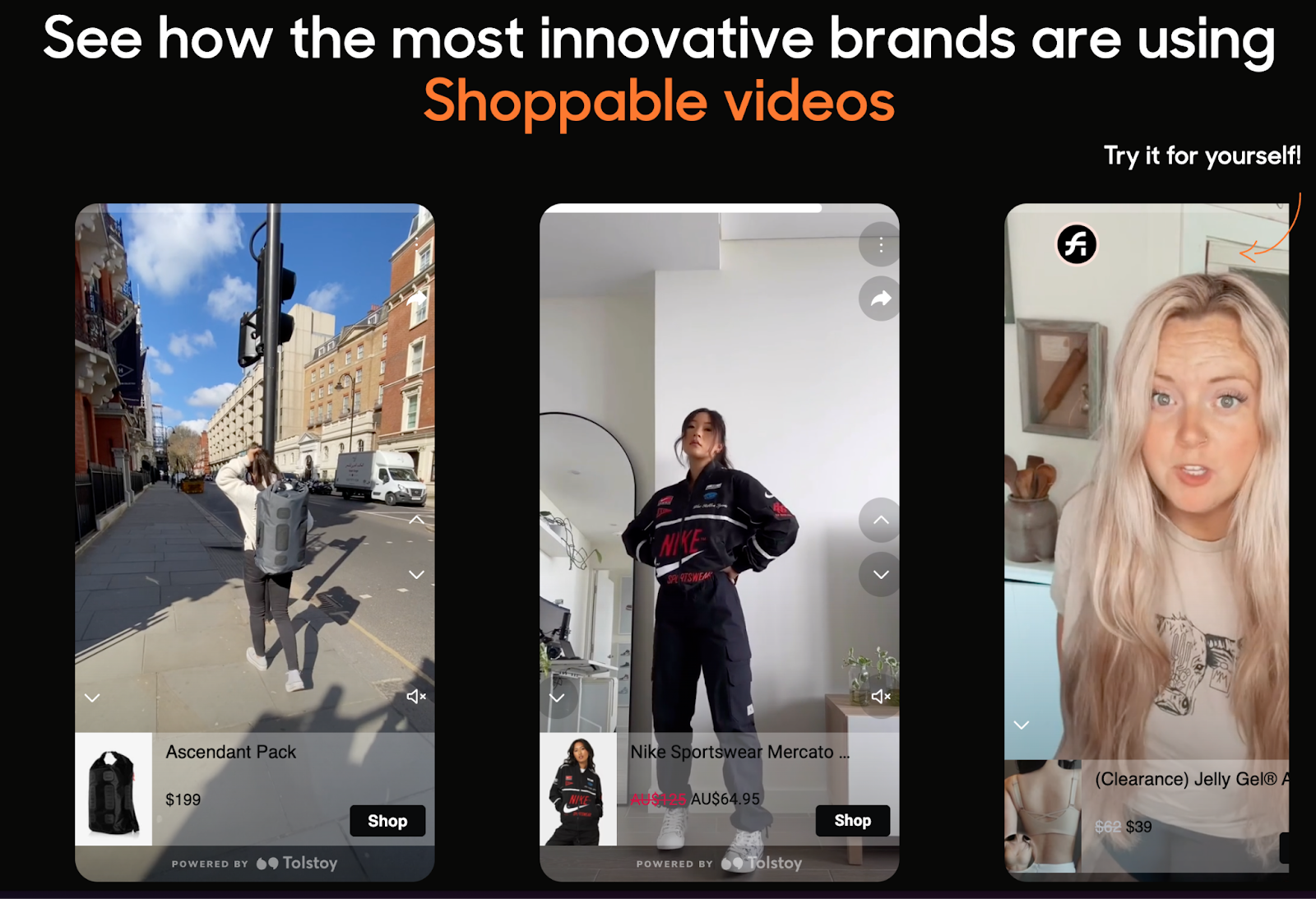
Tolstoy lets you import videos from your social media accounts automatically and tag products to create a convenient, personalized, and relevant in-video shopping experience. That’s all thanks to our AI-powered recommendation engine.
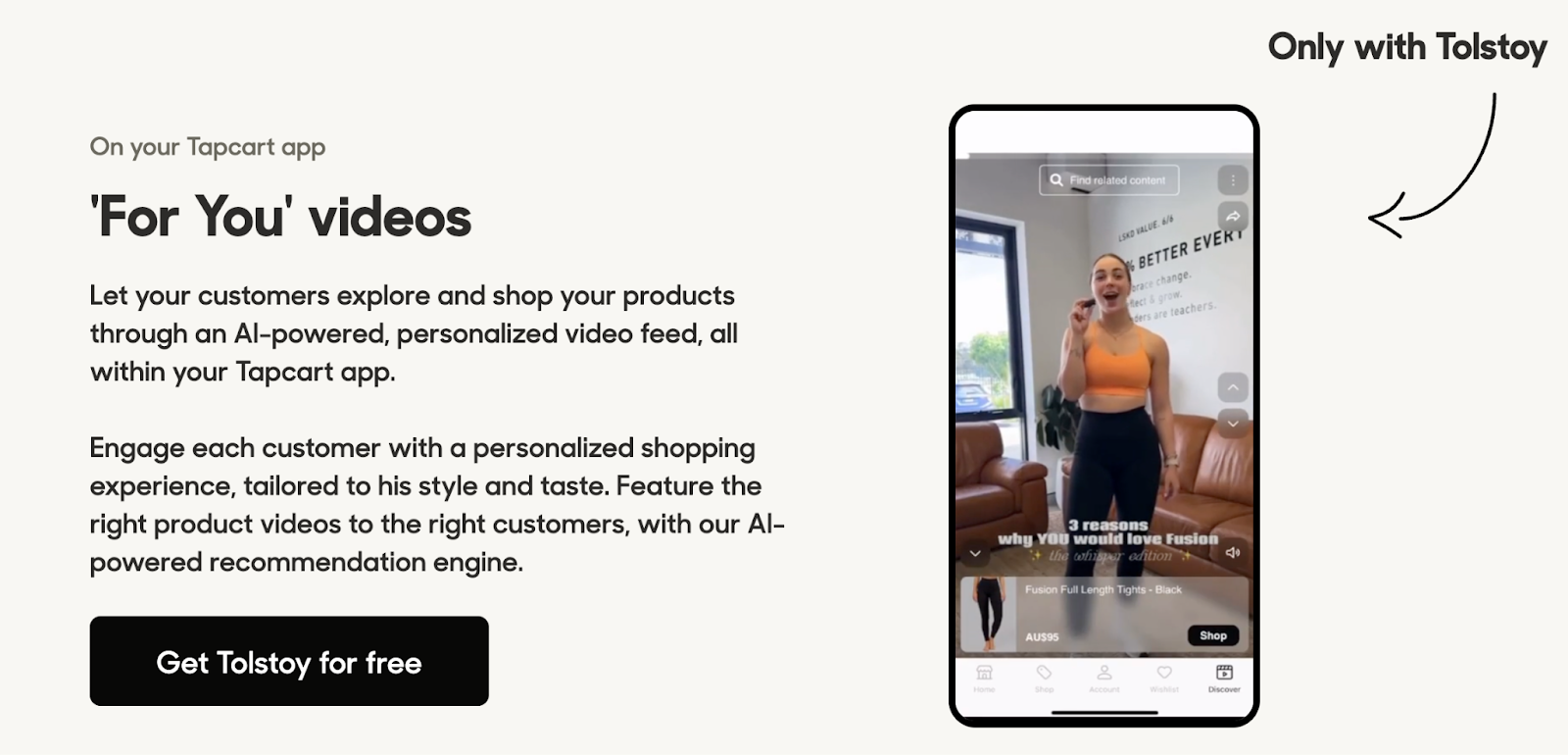
Each customer gets their own “For You” videos within the Tapcart app. No more generic hero page videos. Instead, customers explore products tailored to what they want right now. Plus, Tolstoy doesn’t just cover top-of-funnel leads. It’s a tool built for the entire buyer journey.
For example, you can regain your customer's interest with automated abandonment flows, create added value with “how-to” videos after a purchase, and get viral UGC videos (usage rights) directly from Tolstoy’s Library.
The best part is you can try Tolstoy out for free today! And when you’re ready to scale or need advanced features like AI editing tools, bulk video creation, or social media UGC imports, you can change your plan anytime.
Pro Tip: Supercharge Your PDPs With AI-Driven Product Videos
Static photos aren’t enough anymore, customers want to see, hear, and feel products through video. Here’s how to use AI-powered video to drive faster decisions and fewer returns:
- Auto-generate content at scale: Use AI tools to instantly turn PDP copy, reviews, and images into snackable videos so every SKU gets coverage without a studio shoot.
- Tailor by shopper behavior: Serve videos that match browsing patterns (e.g., “dry skin” routines, “summer tech must-haves”) instead of generic highlight reels.
- Make it shoppable: Add tap-to-buy overlays inside videos so customers never have to leave the experience to check out.
- Extend post-purchase value: Send setup or styling video flows automatically to reduce confusion and drive repeat engagement.
Conclusion
Product video AI tools are helping brands get the right content to the right people. Instead of relying on generic campaigns, you can tailor videos based on each shopper’s preferences, behavior, and buying intent.
That means more relevant recommendations, faster decisions, and less friction from discovery to checkout. This isn’t just a competitive edge for growing eCommerce brands, it’s becoming the new standard.
You’ll need a tool that scales with you to keep up with the competition. That’s where Tolstoy comes in. Try it for free today!
FAQs
How do I decide which products need videos first?
Start with high-return or high-return-risk products where customer confidence matters most.
- Check analytics to identify SKUs with high traffic but low conversions.
- Prioritize categories with high return rates (like apparel or tech).
- Use customer support logs to flag items with frequent pre-purchase questions.
- Start small, add videos to 10–20 products, then scale based on impact.
For a deeper dive into preventing costly return issues, see the guide on 5 mistakes to avoid when creating your eCommerce product pages.
What’s the fastest way to generate product videos at scale with limited resources?
Leverage AI video tools to turn your existing product assets into videos automatically.
- Import product images and descriptions into AI tools like Pictory or Vimeo Create.
- Layer on AI-generated narration or subtitles for accessibility.
- Batch-produce videos by SKU category to save setup time.
- Test short-form reels first before investing in long demos.
Check out this breakdown of AI video tools for eCommerce to see which fits your workflow best.
What’s the best way to measure ROI on shoppable product videos?
Track beyond clicks, look at conversion lift, AOV, and repeat purchase behavior.
- Run A/B tests comparing product pages with and without shoppable videos.
- Monitor add-to-cart and checkout initiation rates directly from videos.
- Attribute revenue uplift using multi-touch tracking.
- Compare customer lifetime value between video-engaged and non-video customers.
For detailed metrics frameworks, see the post on measuring the effectiveness of shoppable videos.
How do I build personalized shoppable video flows inside Tolstoy?
Use Tolstoy’s AI Studio to import videos, tag products, and activate recommendation logic.
- Import content directly from your social media or video library.
- Tag SKUs in each video to create “click-to-buy” hotspots.
- Set rules for AI Shopper to deliver personalized flows based on browsing data.
- Publish inside Tapcart to deliver “For You” feeds in your mobile store.
Explore Tolstoy AI Studio to see how flows are built and optimized.
How does Tolstoy’s AI Shopper turn viewers into buyers?
AI Shopper curates individualized video feeds that connect discovery to purchase seamlessly.
- Analyze browsing and cart activity to personalize video recommendations.
- Embed shoppable links directly into the video player for 1-click checkout.
- Trigger post-purchase tutorials or UGC content for ongoing engagement.
- Use reporting to see which video types drive the highest sales.
Learn how Tolstoy AI Shopper powers a frictionless path from watching to buying.
The AI commerce era is here!
Ready to accelerate your brand?
More stories

3 Best Shopify Themes With Video Headers
Video headers are a great way to capture the attention of potential customers. Check out three Shopify themes with video headers to choose from for your store.


